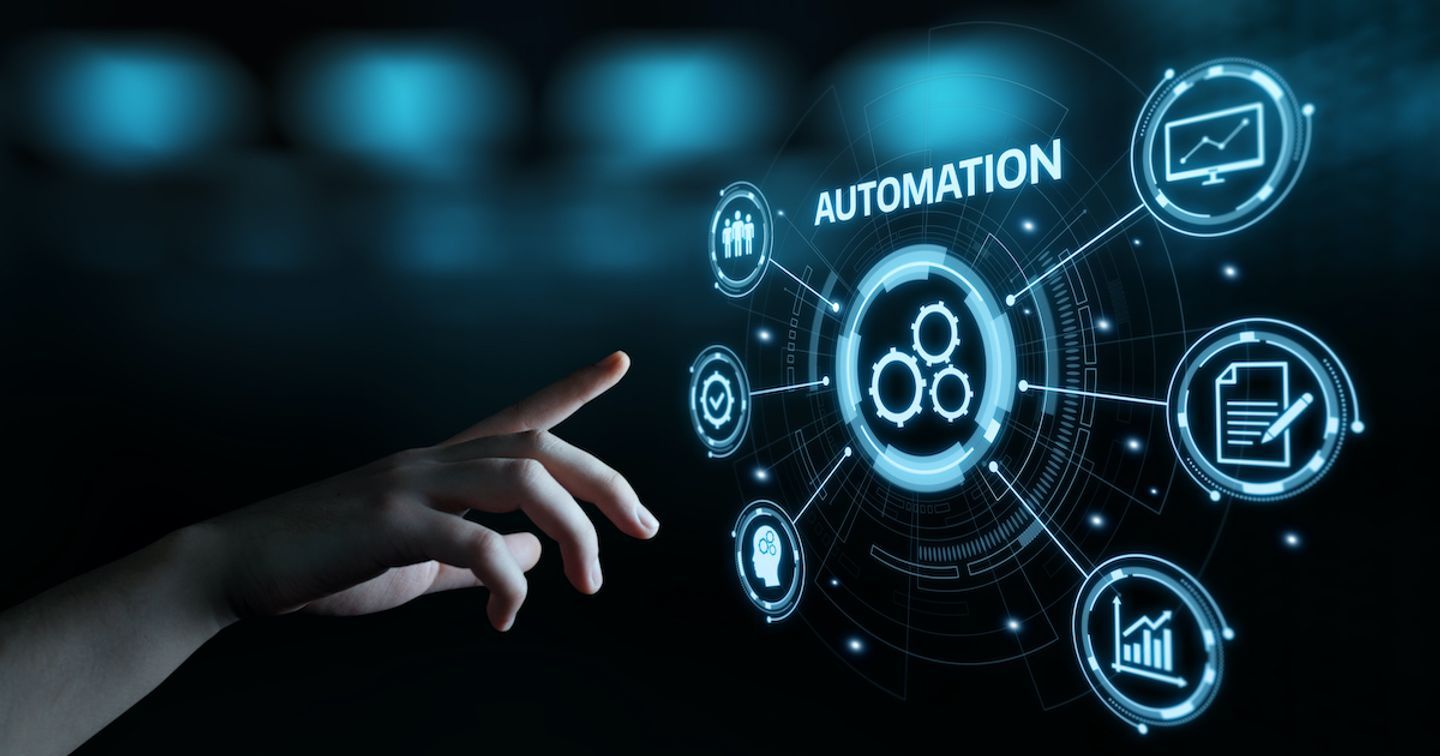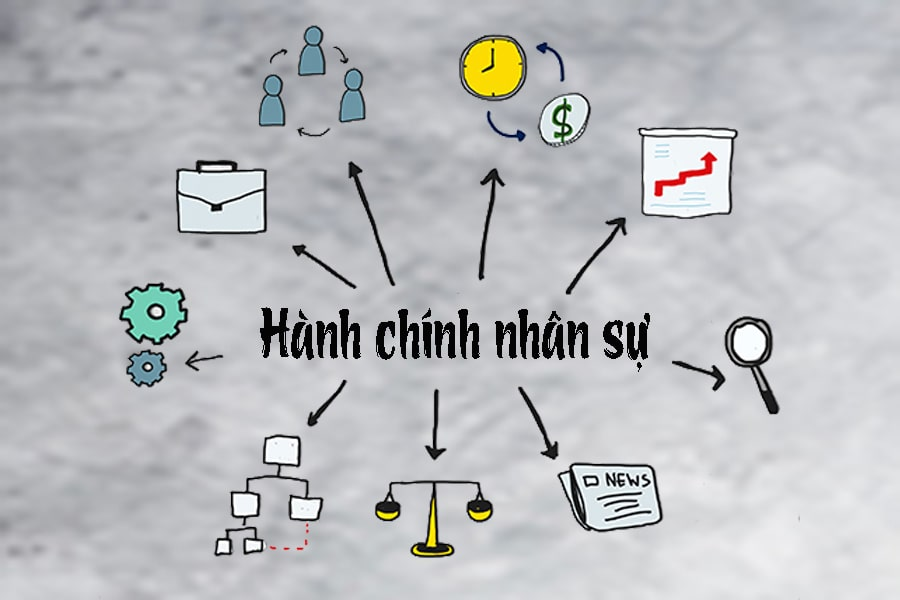For websites utilizing online customer support solutions (Live Chat), the increased traffic during the year-end period leads to a rise in chat requests, providing you with numerous opportunities to engage with customers and boost sales.
However, the sudden surge in chat volume can overwhelm agents, increasing customer waiting times and missed chat rates. This results in a poor experience and may lead to lower-than-expected business sales.
Digital Mind will suggest some solutions for more effective interactions during this time in Part 5 of the “Accelerating End-of-Year Revenue” series.
The series consists of 5 parts:
- Part 1: Is Your Website Ready for the Year-End Sales Season?
- Part 2: Generating Sales Momentum for the Year-End Season
- Part 3: Finding Inspiration for Year-End Social Media Activities
- Part 4: Being Prepared to Provide the Best Customer Service for the Year-End Season
- Part 5: Customer Interaction via Live Chat Effectively During End-of-Year Shopping Season
Organize and Prepare Your Support Team Well
Enhance Support Personnel

According to research, the number of chats handled by each agent during the year-end increases by over 80% compared to regular days. You should consider hiring additional seasonal support personnel or transferring staff from other departments to take advantage of sales opportunities, provide better customer care, and reduce pressure on existing agents.
Always Be Ready
To not miss any opportunities, you should schedule chat shifts to always be ready to support customers at the highest level. For example, if agents usually support customers during office hours on regular days, during the year-end, you may consider arranging chat agents to be available during lunchtime or evenings, as many busy customers will shop during their free time of the day.
Be Prepared
Whether it’s new agents being added or existing agents, during the year-end period, you also need to retrain them on the necessary skills for online interaction.
With the increased chat volume, agents also need to be more selective in their advice, prioritizing customers with specific requests. For simple issues, they can send documents or quick guides for customers to self-help.
Utilize Features for Effective Interaction
Place Chat Windows on Mobile Devices
The rate of customers using mobile devices to browse products remains consistently high. Obviously, if you don’t place widgets on these devices, you’re missing out on a large number of potential customers.

Customize Chat Windows to Attract Customers
Since chat windows have a high frequency of appearance, customizing the interface to fit the website design and bring the atmosphere of each year-end holiday to visitors will attract and inspire shopping much more.

Use Mobile Apps to Be Ready to Support Anytime, Anywhere
In addition to using the Dashboard management page to interact directly with website visitors, agents can connect through third-party applications that support Digital Mind chat protocols such as Trillian, Xabber…
These apps are available on both computers and mobile devices, so agents can easily support customers anytime, anywhere.
Optimize the Answer Library
The answer library is a feature that helps you shorten response time to customers. This feature will help you answer common questions in seconds with the support of template messages and shortcuts.
Use Chat Commands to Speed Up Response
Commands help you perform actions like transferring chat, ending chat, saving customer information quickly. The series of operations is condensed into a single line message according to a predefined format, helping agents save time and speed up customer response.
Increase Personalization
The customer experience will not be optimized if it lacks personalization. So how can interactions be more automated?
When using the application, information such as name, email, phone number… will be considered variables and assigned corresponding values from the customer database. This database can be collected through surveys before chatting or from various sources and synchronized into the Subiz system via API.
You just need to put these variables into chat invitations, trigger messages, or combine them into template messages in the answer library, and the speed of customer response will increase while still maintaining familiarity and friendliness.
Use APIs to Integrate with CRM, Marketing, and Sales Tools
With increased website traffic, it would be a waste not to store and utilize customer data.
The application provides public APIs for you to synchronize data into CRM systems, marketing tools, sales… to classify customers and implement campaigns to boost sales. Utilizing the power of APIs in this case will elevate your business’s customer service to a new level.
Proactively engaging with visitors with information on the latest, most attractive promotions will make customers more interested and “lazy” in shopping. You can customize trigger scripts to best suit each visitor group.
For example, if you’re discounting all products equally, you can use a general notification trigger on all pages. But if you have different discounts for each product group, you can use triggers for each product page.
Conclusion
Whether interacting with customers through any channel, what you should focus on is the customer experience. Focus on building relationships, especially when you use solutions to interact 1-1 with customers like live chat. Customers may not buy from you right away, but a good experience will make them remember and come back to you when they truly need it.